33 Calling remote APIs with IHttpClientFactory
This chapter covers
• Seeing problems caused by using HttpClient incorrectly to call HTTP APIs
• Using IHttpClientFactory to manage HttpClient lifetimes Encapsulating configuration and handling transient errors with IHttpClientFactory
So far in this book we’ve focused on creating web pages and exposing APIs. Whether that’s customers browsing a Razor Pages application or client-side SPAs and mobile apps consuming your APIs, we’ve been writing the APIs for others to consume.
However, it’s common for your application to interact with third-party services by consuming their APIs as well as your own API apps. For example, an e-commerce site needs to take payments, send email and Short Message Service (SMS) messages, and retrieve exchange rates from a third-party service. The most common approach for interacting with services is using HTTP. So far in this book we’ve looked at how you can expose HTTP services, using minimal APIs and API controllers, but we haven’t looked at how you can consume HTTP services.
In section 33.1 you’ll learn the best way to interact with HTTP services using HttpClient. If you have any experience with C#, it’s likely that you’ve used this class to send HTTP requests, but there are two gotchas to think about; otherwise, your app could run into difficulties.
IHttpClientFactory was introduced in .NET Core 2.1; it makes creating and managing HttpClient instances easier and avoids the common pitfalls. In section 33.2 you’ll learn how IHttpClientFactory achieves this by managing the HttpClient handler pipeline. You’ll learn how to create named clients to centralize the configuration for calling remote APIs and how to use typed clients to encapsulate the remote service’s behavior.
Network glitches are a fact of life when you’re working with HTTP APIs, so it’s important for you to handle them gracefully. In section 33.3 you’ll learn how to use the open- source resilience and fault-tolerance library Polly to handle common transient errors using simple retries, with the possibility for more complex policies.
Finally, in section 33.4 you’ll see how you can create your own custom HttpMessageHandler handlers managed by IHttpClientFactory. You can use custom handlers to implement cross-cutting concerns such as logging, metrics, and authentication, whenever a function needs to execute every time you call an HTTP API. You’ll also see how to create a handler that automatically adds an API key to all outgoing requests to an API.
To misquote John Donne, no app is an island, and the most common way of interacting with other apps and services is over HTTP. In .NET, that means using HttpClient.
33.1 Calling HTTP APIs: The problem with HttpClient
In this section you’ll learn how to use HttpClient to call HTTP APIs. I’ll focus on two common pitfalls in using HttpClient—socket exhaustion and DNS rotation problems —and show why they occur. In section 33.2 you’ll see how to avoid these problems by using IHttpClientFactory.
It’s common for an application to interact with other services to fulfill its duty. Take a typical e-commerce store, for example. In even the most basic version of the application, you will likely need to send emails and take payments using credit cards or other services. You could try to build that functionality yourself, but it probably wouldn’t be worth the effort.
Instead, it makes far more sense to delegate those responsibilities to third-party services that specialize in that functionality. Whichever service you use, they will almost certainly expose an HTTP API for interacting with the service. For many services, that will be the only way.
RESTful HTTP vs. gRPC vs. GraphQL
There are many ways to interact with third-party services, but HTTP RESTful services are still the king, decades after HTTP was first proposed. Every platform and programming language you can think of includes support for making HTTP requests and handling responses. That ubiquity makes it the go-to option for most services.Despite their ubiquity, RESTful services are not perfect. They are relatively verbose, which means that more data ends up being sent and received than with some other protocols. It can also be difficult to evolve RESTful APIs after you have deployed them. These limitations have spurred interest in two alternative protocols in particular: gRPC and GraphQL.
gRPC is intended to be an efficient mechanism for server-to-server communication. It builds on top of HTTP/2 but typically provides much higher performance than traditional RESTful APIs. gRPC support was added in .NET Core 3.0 and is receiving many performance and feature updates. For a comprehensive view of .NET support, see the documentation at https://learn.microsoft.com/aspnet/core/grpc.
Whereas gRPC works best with server-to-server communication and nonbrowser clients, GraphQL is best used to provide evolvable APIs to mobile and single-page application (SPA) apps. It has become popular among frontend developers, as it can reduce the friction involved in deploying and using new APIs. For details, I recommend GraphQL in Action, by Samer Buna (Manning, 2021).
Despite the benefits and improvements gRPC and GraphQL can bring, RESTful HTTP services are here to stay for the foreseeable future, so it’s worth making sure that you understand how to use them with HttpClient.
In .NET we use the HttpClient class for calling HTTP APIs. You can use it to make HTTP calls to APIs, providing all the headers and body to send in a request, and reading the response headers and data you get back. Unfortunately, it’s hard to use correctly, and even when you do, it has limitations.
The source of the difficulty with HttpClient stems partly from the fact that it implements the IDisposable interface. In general, when you use a class that implements IDisposable, you should wrap the class with a using statement whenever you create a new instance to ensure that unmanaged resources used by the type are cleaned up when the class is removed, as in this example:
using (var myInstance = new MyDisposableClass())
{
// use myInstance
}TIP C# also includes a simplified version of the using statement called a using declaration, which omits the curly braces, as shown in listing 33.1. You can read more about the syntax at http://mng.bz/nW12.
That might lead you to think that the correct way to create an HttpClient is shown in listing 33.1. This listing shows a simple example where a minimal API endpoint calls an external API to fetch the latest currency exchange rates, and returns them as the response.
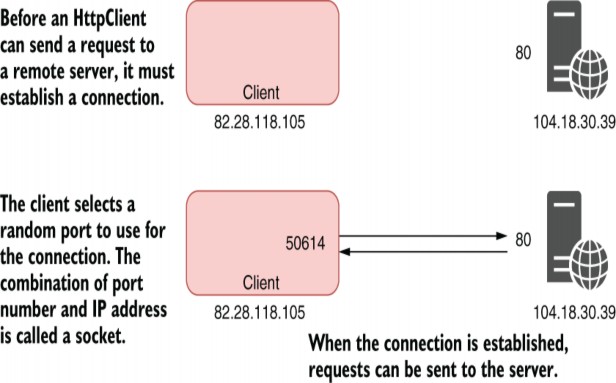
Figure 33.1 To create a connection, a client selects a random port and connects to the HTTP server’s port and IP address. The client can then send HTTP requests to the server.
WARNING Do not use HttpClient as it’s shown in listing 33.1. Using it this way could cause your application to become unstable, as you’ll see shortly.
Listing 33.1 The incorrect way to use HttpClient
WebApplicationBuilder builder = WebApplication.CreateBuilder(args);
WebApplication app = builder.Build();
app.MapGet("/", async () =>
{
using HttpClient client = new HttpClient(); ❶
client.BaseAddress = new Uri("https://example.com/rates/"); ❷
var response = await client.GetAsync("latest"); ❸
response.EnsureSuccessStatusCode(); ❹
return await response.Content.ReadAsStringAsync(); ❺
});
app.Run();❶ Wrapping the HttpClient in a using declaration means it is disposed at the end of the scope.
❷ Configures the base URL used to make requests using the HttpClient
❸ Makes a GET request to the exchange rates API
❹ Throws an exception if the request was not successful
❺ Reads the result as a string and returns it from the action method
HttpClient is special, and you shouldn’t use it like this! The problem is due primarily to the way the underlying protocol implementation works. Whenever your computer needs to send a request to an HTTP server, you must create a connection between your computer and the server. To create a connection, your computer opens a port, which has a random number between 0 and 65,535, and connects to the HTTP server’s IP address and port, as shown in figure 33.1. Your computer can then send HTTP requests to the server.
DEFINITION The combination of IP address and port is called a socket.
The main problem with the using statement/declaration and HttpClient is that it can lead to a problem called socket exhaustion, illustrated in figure 33.2. This happens when all the ports on your computer have been used up making other HTTP connections, so your computer can’t make any more requests. At that point, your application will hang, waiting for a socket to become free—a bad experience!
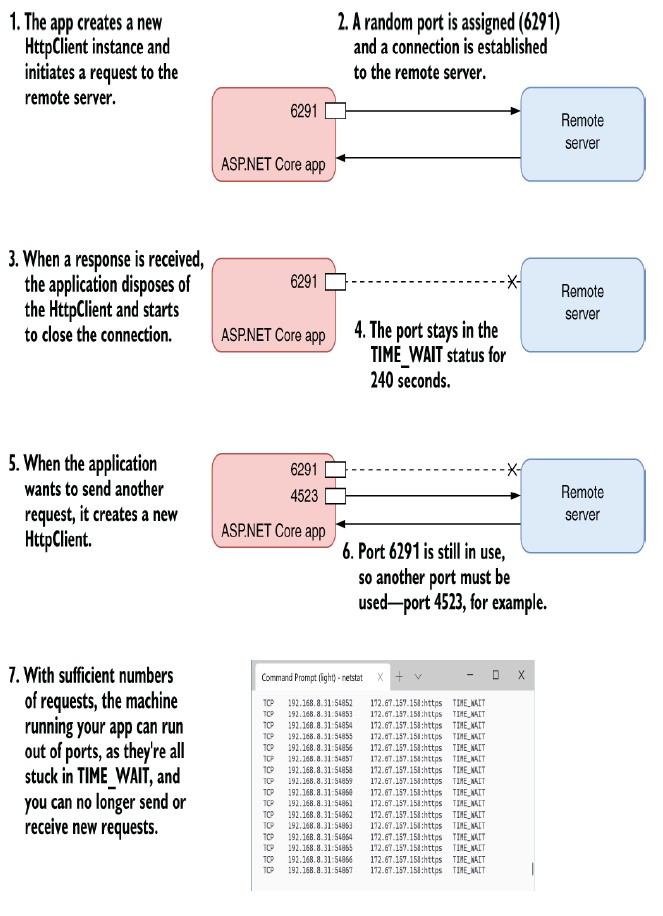
Figure 33.2 Disposing of HttpClient can lead to socket exhaustion. Each new connection requires the operating system to assign a new socket, and closing a socket doesn’t make it available until the TIME_WAIT period of 240 seconds has elapsed. Eventually you can run out of sockets, at which point you can’t make any outgoing HTTP requests.
Given that I said there are 65,536 different port numbers, you might think that’s an unlikely situation. It’s true that you will likely run into this problem only on a server that is making a lot of connections, but it’s not as rare as you might think.
The problem is that when you dispose of an HttpClient, it doesn’t close the socket immediately. The design of the TCP/IP protocol used for HTTP requests means that after trying to close a connection, the connection moves to a state called TIME_WAIT. The connection then waits for a specific period (240 seconds in Windows) before closing the socket.
Until the TIME_WAIT period has elapsed, you can’t reuse the socket in another HttpClient to make HTTP requests. If you’re making a lot of requests, that can quickly lead to socket exhaustion, as shown in figure 33.2.
TIP You can view the state of active ports/sockets in Windows and Linux by running the command netstat from the command line or a terminal window. Be sure to run netstat -n in Windows to skip Domain Name System (DNS) resolution.
Instead of disposing of HttpClient, the general advice (before the introduction of IHttpClientFactory) was to use a single instance of HttpClient, as shown in the following listing.
Listing 33.2 Using a singleton HttpClient to avoid socket exhaustion
WebApplicationBuilder builder = WebApplication.CreateBuilder(args);
WebApplication app = builder.Build();
HttpClient client = new HttpClient ❶
{ ❶
BaseAddress = new Uri("https://example.com/rates/"), ❶
}; ❶
app.MapGet("/", async () =>
{
var response = await client.GetAsync("latest"); ❷
response.EnsureSuccessStatusCode();
return await response.Content.ReadAsStringAsync();
});
app.Run();❶ A single instance of HttpClient is created for the lifetime of the app.
❷ Multiple requests use the same instance of HttpClient.
This solves the problem of socket exhaustion. As you’re not disposing of the HttpClient, the socket is not disposed of, so you can reuse the same port for multiple requests. No matter how many times you call the API in the preceding example, you will use only a single socket. Problem solved!
Unfortunately, this introduces a different problem, primarily related to DNS. DNS is how the friendly hostnames we use, such as manning.com, are converted to the Internet Protocol (IP) addresses that computers need. When a new connection is required, the HttpClient first checks the DNS record for a host to find the IP address and then makes the connection. For subsequent requests, the connection is already established, so it doesn’t make another DNS call.
For singleton HttpClient instances, this can be a problem because the HttpClient won’t detect DNS changes. DNS is often used in cloud environments for load balancing to do graceful rollouts of deployments.1 If the DNS record of a service you’re calling changes during the lifetime of your application, a singleton HttpClient will keep calling the old service, as shown in figure 33.3.
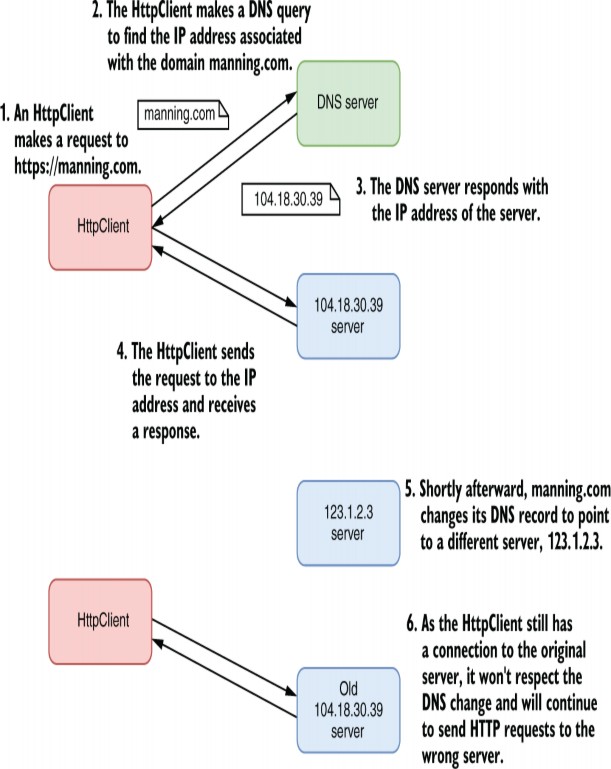
Figure 33.3 HttpClient does a DNS lookup before establishing a connection to determine the IP address associated with a hostname. If the DNS record for a hostname changes, a singleton HttpClient will not detect it and will continue sending requests to the original server it connected to.
NOTE HttpClient won’t respect a DNS change while the original connection exists. If the original connection is closed (for example, if the original server goes offline), it will respect the DNS change, as it must establish a new connection.
It seems that you’re damned if you do and damned if you don’t! Luckily, IHttpClientFactory can take care of all this for you.
33.2 Creating HttpClients with IHttpClientFactory
In this section you’ll learn how you can use IHttpClientFactory to avoid the common pitfalls of HttpClient. I’ll show several patterns you can use to create an HttpClient:
• Using CreateClient() as a drop-in replacement for HttpClient
• Using named clients to centralize the configuration of an HttpClient used to call a specific third- party API
• Using typed clients to encapsulate the interaction with a third-party API for easier consumption by your code
IHttpClientFactory makes it easier to create HttpClient instances correctly instead of relying on either of the faulty approaches I discussed in section 33.1. It also makes it easier to configure multiple HttpClients and allows you to create a middleware pipeline for outgoing requests.
Before we look at how IHttpClientFactory achieves all that, we will look at how HttpClient works under the hood.
33.2.1 Using IHttpClientFactory to manage HttpClientHandler lifetime
In this section we’ll look at the handler pipeline used by HttpClient. You’ll see how IHttpClientFactory manages the lifetime of this pipeline and how this enables the factory to avoid both socket exhaustion and DNS problems.
The HttpClient class you typically use to make HTTP requests is responsible for orchestrating requests, but it isn’t responsible for making the raw connection itself. Instead, the HttpClient calls into a pipeline of HttpMessageHandler, at the end of which is an HttpClientHandler, which makes the actual connection and sends the HTTP request, as shown in figure 33.4.
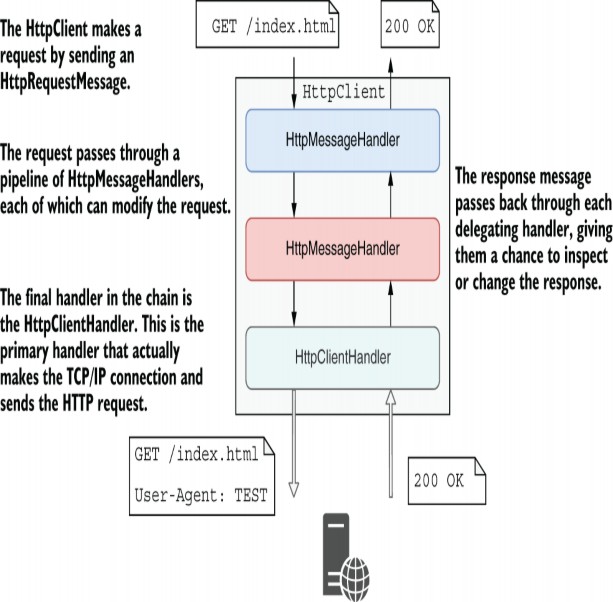
Figure 33.4 Each HttpClient contains a pipeline of HttpMessageHandlers. The final handler is an HttpClientHandler, which makes the connection to the remote server and sends the HTTP request. This configuration is similar to the ASP.NET Core middleware pipeline, and it allows you to make cross- cutting adjustments to outgoing requests.
This configuration is reminiscent of the middleware pipeline used by ASP.NET Core applications, but this is an outbound pipeline. When an HttpClient makes a request, each handler gets a chance to modify the request before the final HttpClientHandler makes the real HTTP request. Each handler in turn then gets a chance to view the response after it’s received.
TIP You’ll see an example of using this handler pipeline for cross-cutting concerns in section 33.3 when we add a transient error handler.
The problems of socket exhaustion and DNS I described in section 33.1 are related to the disposal of the HttpClientHandler at the end of the handler pipeline. By default, when you dispose of an HttpClient, you dispose of the handler pipeline too. IHttpClientFactory separates the lifetime of the HttpClient from the underlying HttpClientHandler.
Separating the lifetime of these two components enables the IHttpClientFactory to solve the problems of socket exhaustion and DNS rotation. It achieves this in two ways:
• By creating a pool of available handlers—Socket exhaustion occurs when you dispose of an HttpClientHandler, due to the TIME_WAIT problem described previously.
• IHttpClientFactory solves this by creating a pool of handlers.
IHttpClientFactory maintains an active handler that it uses to create all HttpClients for two minutes. When the HttpClient is disposed of, the underlying handler isn’t disposed of, so the connection isn’t closed. As a result, socket exhaustion isn’t a problem.
• By periodically disposing of handlers—Sharing handler pipelines solves the socket exhaustion problem, but it doesn’t solve the DNS problem. To work around this, the IHttpClientFactory periodically (every two minutes) creates a new active HttpClientHandler that it uses for each HttpClient created subsequently. As these HttpClients are using a new handler, they make a new TCP/IP connection, so DNS changes are respected.
IHttpClientFactory disposes of expired handlers periodically in the background once they are no longer used by an HttpClient. This ensures that your application’s HttpClients use a limited number of connections.
TIP I wrote a blog post that looks in depth at how IHttpClientFactory achieves its handler rotation. This is a detailed post, but it may be of interest to those who like to know how things are implemented behind the scenes. See “Exploring the code behind IHttpClientFactory in depth” at http://mng.bz/8NRK.
Rotating handlers with IHttpClientFactory solves both the problems we’ve discussed. Another bonus is that it’s easy to replace existing uses of HttpClient with IHttpClientFactory.
IHttpClientFactory is included by default in ASP.NET Core. You simply add it to your application’s services in Program.cs:
builder.Services.AddHttpClient();This registers the IHttpClientFactory as a singleton in your application, so you can inject it into any other service. The following listing shows how you can replace the HttpClient approach from listing 33.2 with a version that uses IHttpClientFactory.
Listing 33.3 Using IHttpClientFactory to create an HttpClient
WebApplicationBuilder builder = WebApplication.CreateBuilder(args);
builder.Services.AddHttpClient(); ❶
WebApplication app = builder.Build();
app.MapGet("/", async (IHttpClientFactory factory) => ❷
{
HttpClient client = factory.CreateClient(); ❸
client.BaseAddress = ❹
new Uri("https://example.com/rates/"); ❹
var response = await client.GetAsync("latest"); ❺
response.EnsureSuccessStatusCode(); ❺
return await response.Content.ReadAsStringAsync(); ❺
});
app.Run();❶ Registers the IHttpClientFactory service in DI
❷ Injects the IHttpClientFactory using DI
❸ Creates an HttpClient instance with an HttpClientHandler managed by the factory
❹ Configures the HttpClient for calling the API as before
❺ Uses the HttpClient in exactly the same way you would otherwise
The immediate benefit of using IHttpClientFactory in this way is efficient socket and DNS handling. When you create an HttpClient using CreateClient(), IHttpClientFactory uses a pooled HttpClientHandler to create a new instance of an HttpClient, pooling and disposing the handlers as necessary to find a balance between the tradeoffs described in section 33.1.
Minimal changes should be required to take advantage of this pattern, as the bulk of your code stays the same. Only the code where you’re creating an HttpClient instance changes. This makes it a good option if you’re refactoring an existing app.
SocketsHttpHandler vs. IHttpClientFactory
The limitations of HttpClient described in section 33.1 apply specifically to the HttpClientHandler at the end of the HttpClient handler pipeline in older versions of .NET Core. IHttpClientFactory provides a mechanism for managing the lifetime and reuse of HttpClientHandler instances.
From .NET 5 onward, the legacy HttpClientHandler has been replaced by SocketsHttpHandler. This handler has several advantages, most notably performance benefits and consistency across platforms. The SocketsHttpHandler can also be configured to use connection pooling and recycling, like IHttpClientFactory.
So if HttpClient can already use connection pooling, is it worth using IHttpClientFactory? In most cases, I would say yes. You must manually configure connection pooling with SocketsHttpHandler, and IHttpClientFactory has additional features such as named clients and typed clients. In any situations where you’re using dependency injection (DI), which is every ASP.NET Core app and most .NET 7 apps, I recommend using IHttpClientFactory to take advantage of these benefits.
Nevertheless, if you’re working in a non-DI scenario and can’t use IHttpClientFactory, be sure to enable the SocketsHttpHandler connection pooling as described in this post by Steve Gordon, titled “HttpClient connection pooling in .NET Core”: http://mng.bz/E27q.
Managing the socket problem is one big advantage of using IHttpClientFactory over HttpClient, but it’s not the only benefit. You can also use IHttpClientFactory to clean up the client configuration, as you’ll see in the next section.
33.2.2 Configuring named clients at registration time
In this section you’ll learn how to use the Named Client pattern with IHttpClientFactory. This pattern encapsulates the logic for calling a third-party API in a single location, making it easier to use the HttpClient in your consuming code.
NOTE IHttpClientFactory uses the same HttpClient type you’re familiar with if you’re coming from .NET Framework. The big difference is that IHttpClientFactory solves the DNS and socket exhaustion problem by managing the underlying message handlers.
Using IHttpClientFactory solves the technical problems I described in section 33.1, but the code in listing 33.3 is still pretty messy in my eyes, primarily because you must configure the HttpClient to point to your service before you use it. If you need to create an HttpClient to call the API in more than one place in your application, you must configure it in more than one place too.
IHttpClientFactory provides a convenient solution to this problem by allowing you to centrally configure named clients, which have a string name and a configuration function that runs whenever an instance of the named client is requested. You can define multiple configuration functions that run in sequence to configure your new HttpClient.
The following listing shows how to register a named client called "rates". This client is configured with the correct BaseAddress and sets default headers that are to be sent with each outbound request. Once you have configured this named client, you can create it from an IHttpClientFactory instance using the name of the client, "rates".
Listing 33.4 Using IHttpClientFactory to create a named HttpClient
WebApplicationBuilder builder = WebApplication.CreateBuilder(args);
builder.Services.AddHttpClient("rates", (HttpClient client) => ❶
{
client.BaseAddress = ❷
new Uri("https://example.com/rates/"); ❷
client.DefaultRequestHeaders.Add( ❷
HeaderNames.UserAgent, "ExchangeRateViewer"); ❷
})
.ConfigureHttpClient((HttpClient client) => {}) ❸
.ConfigureHttpClient(
(IServiceProvider provider, HttpClient client) => {}); ❹
WebApplication app = builder.Build();
app.MapGet("/", async (IHttpClientFactory factory) => ❺
{
HttpClient client = factory.CreateClient("rates"); ❻
var response = await client.GetAsync("latest"); ❼
❼
response.EnsureSuccessStatusCode();
return await response.Content.ReadAsStringAsync();
});
app.Run();❶ Provides a name for the client and a configuration function
❷ The configuration function runs every time the named HttpClient is requested.
❸ You can add more configuration functions for the named client, which run in sequence.
❹ Additional overloads exist that allow access to the DI container when creating a named client.
❺ Injects the IHttpClientFactory using DI
❻ Requests the configured named client called “rates”
❼ Uses the HttpClient the same way as before
NOTE You can still create unconfigured clients using CreateClient() without a name. Be aware that if you pass an unconfigured name, such as CreateClient ("MyRates"), the client returned will be unconfigured. Take care—client names are case-sensitive, so "rates" is a different client from "Rates".
Named clients help centralize your HttpClient configuration in one place, removing the responsibility for configuring the client from your consuming code. But you’re still working with raw HTTP calls at this point, such as providing the relative URL to call ("/latest") and parsing the response. IHttpClientFactory includes a feature that makes it easier to clean up this code.
33.2.3 Using typed clients to encapsulate HTTP calls
A common pattern when you need to interact with an API is to encapsulate the mechanics of that interaction in a separate service. You could easily do this with the IHttpClientFactory features you’ve already seen by extracting the body of the GetRates() function from listing 33.4 into a separate service. But IHttpClientFactory has deeper support for this pattern.
IHttpClientFactory supports typed clients. A typed client is a class that accepts a configured HttpClient in its constructor. It uses the HttpClient to interact with the remote API and exposes a clean interface for consumers to call. All the logic for interacting with the remote API is encapsulated in the typed client, such as which URL paths to call, which HTTP verbs to use, and the types of responses the API returns. This encapsulation makes it easier to call the third-party API from multiple places in your app by using the typed client.
The following listing shows an example typed client for the exchange rates API shown in previous listings. It accepts an HttpClient in its constructor and exposes a GetLatestRates() method that encapsulates the logic for interacting with the third-party API.
Listing 33.5 Creating a typed client for the exchange rates API
public class ExchangeRatesClient
{
private readonly HttpClient _client; ❶
public ExchangeRatesClient(HttpClient client) ❶
{
_client = client;
}
public async Task<string> GetLatestRates() ❷
{
var response = await _client.GetAsync("latest"); ❸
response.EnsureSuccessStatusCode(); ❸
return await response.Content.ReadAsStringAsync(); ❸
}
}❶ Injects an HttpClient using DI instead of an IHttpClientFactory
❷ The GetLatestRates() logic encapsulates the logic for interacting with the API.
❸ Uses the HttpClient the same way as before
We can then inject this ExchangeRatesClient into consuming services, and they don’t need to know anything about how to make HTTP requests to the remote service; they need only to interact with the typed client. We can update listing 33.3 to use the typed client as shown in the following listing, at which point the API endpoint method becomes trivial.
Listing 33.6 Consuming a typed client to encapsulate calls to a remote HTTP server
app.MapGet("/", async (ExchangeRatesClient ratesClient) => ❶
await ratesClient.GetLatestRates());❶ Injects the typed client using DI
❷ Calls the typed client’s API. The typed client handles making the correct HTTP requests.
You may be a little confused at this point. I haven’t mentioned how IHttpClientFactory is involved yet!
The ExchangeRatesClient takes an HttpClient in its constructor. IHttpClientFactory is responsible for creating the HttpClient, configuring it to call the remote service and injecting it into a new instance of the typed client.
You can register the ExchangeRatesClient as a typed client and configure the HttpClient that is injected in ConfigureServices, as shown in the following listing. This is similar to configuring a named client, so you can register additional configuration for the HttpClient that will be injected into the typed client.
Listing 33.7 Registering a typed client with HttpClientFactory in Startup.cs
WebApplicationBuilder builder = WebApplication.CreateBuilder(args);
builder.Services.AddHttpClient<ExchangeRatesClient> ❶
(HttpClient client) => ❷
{ ❷
client.BaseAddress = ❷
new Uri("https://example.com/rates/"); ❷
client.DefaultRequestHeaders.Add( ❷
HeaderNames.UserAgent, "ExchangeRateViewer"); ❷
})
.ConfigureHttpClient((HttpClient client) => {}); ❸
}
WebApplication app = builder.Build();
app.MapGet("/", async (ExchangeRatesClient ratesClient) =>
await ratesClient.GetLatestRates());
app.Run();❶ Registers a typed client using the generic AddHttpClient method
❷ You can provide an additional configuration function for the HttpClient that will be injected.
❸ As for named clients, you can provide multiple configuration methods.
Behind the scenes, the call to
AddHttpClient
• Registers HttpClient as a transient service in DI. That means you can accept an HttpClient in the constructor of any service in your app and IHttpClientFactory will inject a default pooled instance, which has no additional configuration.
• Registers ExchangeRatesClient as a transient service in DI.
• Controls the creation of ExchangeRatesClient so that whenever a new instance is required, a pooled HttpClient is configured as defined in the AddHttpClient
TIP You can think of a typed client as a wrapper around a named client. I’m a big fan of this approach, as it encapsulates all the logic for interacting with a remote service in one place. It also avoids the magic strings that you use with named clients, removing the possibility of typos.
Another option when registering typed clients is to register an interface in addition to the implementation. This is often good practice, as it makes it much easier to test consuming code. If the typed client in listing 33.5 implemented the interface IExchangeRatesClient, you could register the interface and typed client implementation using
builder.Services.AddHttpClient<IExchangeRatesClient, ExchangeRatesClient>()You could then inject this into consuming code using the interface type
app.MapGet("/", async (IExchangeRatesClient ratesClient) =>
await ratesClient.GetLatestRates());Another common pattern is to not provide any configuration for the typed client in the AddHttpClient() call. Instead, you could place that logic in the constructor of your ExchangeRatesClient using the injected HttpClient:
public class ExchangeRatesClient
{
private readonly HttpClient _client;
public ExchangeRatesClient(HttpClient client)
{
_client = client;
_client.BaseAddress = new Uri("https://example.com/rates/");
}
}This is functionally equivalent to the approach shown in listing 33.7. It’s a matter of taste where you’d rather put the configuration for your HttpClient. If you take this approach, you don’t need to provide a configuration lambda in AddHttpClient():
builder.Services.AddHttpClient<ExchangeRatesClient>();Named clients and typed clients are convenient for managing and encapsulating HttpClient configuration, but IHttpClientFactory has another advantage we haven’t looked at yet: it’s easier to extend the HttpClient handler pipeline.
33.3 Handling transient HTTP errors with Polly
In this section you’ll learn how to handle a common scenario: transient errors when you make calls to a remote service, caused by an error in the remote server or temporary network problems. You’ll see how to use IHttpClientFactory to handle cross-cutting concerns like this by adding handlers to the HttpClient handler pipeline.
In section 33.2.1 I described HttpClient as consisting of a pipeline of handlers. The big advantage of this pipeline, much like the middleware pipeline of your application, is that it allows you to add cross-cutting concerns to all requests.For example, IHttpClientFactory automatically adds a
handler to each HttpClient that logs the status code and duration of each outgoing request.
In addition to logging, another common requirement is to handle transient errors when calling an external API. Transient errors can happen when the network drops out, or if a remote API goes offline temporarily. For transient errors, simply trying the request again can often succeed, but having to write the code to do so manually is cumbersome.
ASP.NET Core includes a library called Microsoft.Extensions.Http.Polly that makes handling transient errors easier. It uses the popular open-source library Polly (https://github.com/App-vNext/Polly) to automatically retry requests that fail due to transient network errors.
Polly is a mature library for handling transient errors that includes a variety of error-handling strategies, such as simple retries, exponential backoff, circuit breaking, and bulkhead isolation. Each strategy is explained in detail at https://github.com/App-vNext/Polly, so be sure to read about the benefits and trade-offs when selecting a strategy.
To provide a taste of what’s available, we’ll add a simple retry policy to the ExchangeRatesClient shown in section 33.2. If a request fails due to a network problem, such as a timeout or a server error, we’ll configure Polly to automatically retry the request as part of the handler pipeline, as shown in figure 33.5.
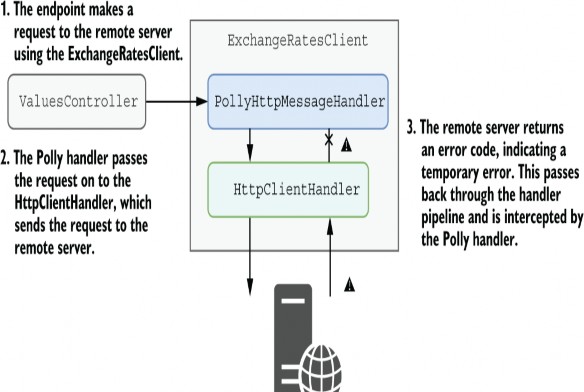
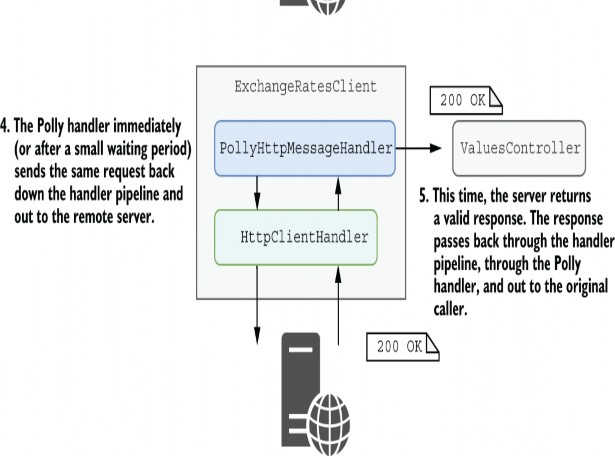
Figure 33.5 Using the PolicyHttpMessageHandler to handle transient errors. If an error occurs when calling the remote API, the Polly handler will automatically retry the request. If the request then succeeds, the result is passed back to the caller. The caller didn’t have to handle the error, making it simpler to use the HttpClient while remaining resilient to transient errors.
To add transient error handling to a named client or
- HttpClient, follow these steps:
Install the Microsoft.Extensions.Http.Polly NuGet package in your project by running dotnet add package Microsoft.Extensions.Http.Polly, by using the NuGet explorer in Visual Studio, or by adding a <PackageReference> element to your project file as follows:
<PackageReference Include="Microsoft.Extensions.Http.Polly" Version="7.0.0" />-
Configure a named or typed client as shown in listings 33.4 and 33.7.
-
Configure a transient error-handling policy for your client as shown in list- ing 33.8.
Listing 33.8 Configuring a transient error-handling policy for a typed client
WebApplicationBuilder builder = WebApplication.CreateBuilder(args);
builder.services.AddHttpClient<ExchangeRatesClient>() ❶
.AddTransientHttpErrorPolicy(policy => ❷
policy.WaitAndRetryAsync(new[] { ❸
TimeSpan.FromMilliseconds(200), ❹
TimeSpan.FromMilliseconds(500), ❹
TimeSpan.FromSeconds(1) ❹
})
);❶ You can add transient error handlers to named or typed clients.
❷ Uses the extension methods provided by the NuGet package to add transient
error handlers
❸ Configures the retry policy used by the handler. There are many types of
policies to choose among.
❹ Configures a policy that waits and retries three times if an error occurs
In the preceding listing we configure the error handler to catch transient errors and retry three times, waiting an increasing amount of time between requests. If the request fails on the third try, the handler ignores the error and pass it back to the client, as though there was no error handler at all. By default, the handler retries any request that
• Throws an HttpRequestException, indicating an error at the protocol level, such as a closed connection
• Returns an HTTP 5xx status code, indicating a server error at the API
• Returns an HTTP 408 status code, indicating a timeout
TIP If you want to handle more cases automatically or to restrict the responses that will be automatically retried, you can customize the selection logic as described in the “Polly and HttpClientFactory” documentation on GitHub: http://mng.bz/NY7E.
Using standard handlers like the transient error handler allows you to apply the same logic across all requests made by a given HttpClient. The exact strategy you choose will depend on the characteristics of both the service and the request, but a good retry strategy is a must whenever you interact with potentially unreliable HTTP APIs.
WARNING When designing a policy, be sure to consider the effect of your policy. In some circumstances it may be better to fail quickly instead of retrying a request that is never going to succeed. Polly includes additional policies such as circuit-breakers to create more advanced approaches.
The Polly error handler is an example of an optional HttpMessageHandler that you can plug in to your HttpClient, but you can also create your own custom handler. In the next section you’ll see how to create a handler that adds a header to all outgoing requests.
33.4 Creating a custom HttpMessageHandler
Most third-party APIs require some form of authentication when you’re calling them. For example, many services require you to attach an API key to an outgoing request, so that the request can be tied to your account. Instead of having to remember to add this header manually for every request to the API, you could configure a custom HttpMessageHandler to attach the header automatically for you.
NOTE More complex APIs may use JSON Web Tokens (JWT) obtained from an identity provider. If that’s the case, consider using the open source IdentityModel library (https://identitymodel.readthedocs.io), which provides integration points for ASP.NET Core Identity and HttpClientFactory.
You can configure a named or typed client using IHttpClientFactory to use your API-key handler as part of the HttpClient’s handler pipeline, as shown in figure 33.6. When you use the HttpClient to send a message, the HttpRequestMesssage is passed through each handler in turn. The API-key handler adds the extra header and passes the request to the next handler in the pipeline. Eventually, the HttpClientHandler makes the network request to send the HTTP request. After the response is received, each handler gets a chance to inspect (and potentially modify) the response.
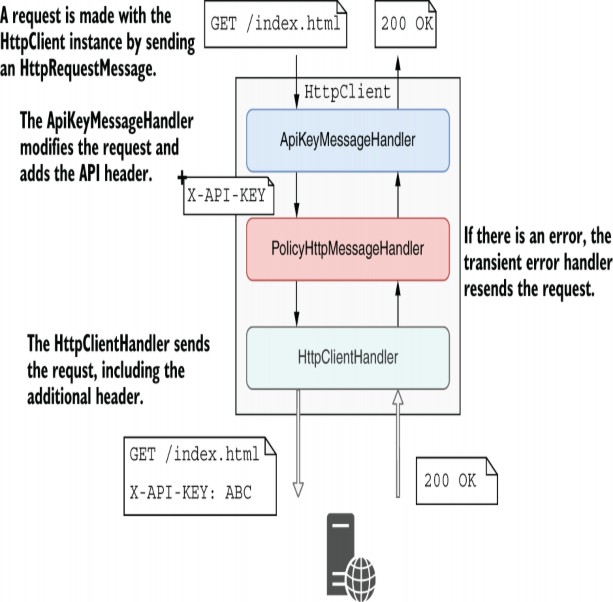
Figure 33.6 You can use a custom HttpMessageHandler to modify requests before they’re sent to third-party APIs. Every request passes through the custom handler before the final handler (the HttpClientHandler) sends the request to the HTTP API. After the response is received, each handler gets a chance to inspect and modify the response.
To create a custom HttpMessageHandler and add it to a typed or named client’s pipeline, follow these steps:
• Create a custom handler by deriving from the DelegatingHandler base class.
• Override the SendAsync() method to provide your custom behavior. Call base.SendAsync() to execute the remainder of the handler pipeline.
• Register your handler with the DI container. If your handler does not require state, you can register it as a singleton service; otherwise, you should register it as a transient service.
• Add the handler to one or more of your named or typed clients by calling AddHttpMessageHandler<T>() on an IHttpClientBuilder, where T is your handler type. The order in which you register handlers dictates the order in which they are added to the HttpClient handler pipeline. You can add the same handler type more than once in a pipeline if you wish and to multiple typed or named clients.
The following listing shows an example of a custom HttpMessageHandler that adds a header to every outgoing request. We use the custom "API-KEY" header in this example, but the header you need will vary depending on the third-party API you’re calling. This example uses strongly typed configuration to inject the secret API key, as you saw in chapter 10.
Listing 33.9 Creating a custom HttpMessageHandler
public class ApiKeyMessageHandler : DelegatingHandler ❶
{
private readonly ExchangeRateApiSettings _settings; ❷
public ApiKeyMessageHandler( ❷
IOptions<ExchangeRateApiSettings> settings) ❷
{ ❷
_settings = settings.Value; ❷
} ❷
protected override async Task<HttpResponseMessage> SendAsync( ❸
HttpRequestMessage request, ❸
CancellationToken cancellationToken) ❸
{
request.Headers.Add("API-KEY", _settings.ApiKey); ❹
HttpResponseMessage response = ❺
await base.SendAsync(request, cancellationToken); ❺
return response; ❻
}
}❶ Custom HttpMessageHandlers should derive from DelegatingHandler.
❷ Injects the strongly typed configuration values using DI
❸ Overrides the SendAsync method to implement the custom behavior
❹ Adds the extra header to all outgoing requests
❺ Calls the remainder of the pipeline and receives the response
❻ You could inspect or modify the response before returning it.
To use the handler, you must register it with the DI container and add it to a named or typed client. In the following listing, we add it to the ExchangeRatesClient, along with the transient error handler we registered in listing 33.7. This creates a pipeline similar to that shown in figure 33.6.
Listing 33.10 Registering a custom handler in Startup.ConfigureServices
WebApplicationBuilder builder = WebApplication.CreateBuilder(args);
builder.Services.AddTransient<ApiKeyMessageHandler>(); ❶
builder.Services.AddHttpClient<ExchangeRatesClient>()
.AddHttpMessageHandler<ApiKeyMessageHandler>() ❷
.AddTransientHttpErrorPolicy(policy => ❸
policy.WaitAndRetryAsync(new[] {
TimeSpan.FromMilliseconds(200),
TimeSpan.FromMilliseconds(500),
TimeSpan.FromSeconds(1)
})
);❶ Registers the custom handler with the DI container
❷ Configures the typed client to use the custom handler
❸ Adds the transient error handler. The order in which the handlers are registered dictates their order in the pipeline.
Whenever you make a request using the typed client ExchangeRatesClient, you can be sure that the API key will be added and that transient errors will be handled automatically for you.
That brings us to the end of this chapter on IHttpClientFactory. Given the difficulties in using HttpClient correctly that I showed in section 33.1, you should always favor IHttpClientFactory where possible. As a bonus, IHttpClientFactory allows you to easily centralize your API configuration using named clients and to encapsulate your API interactions using typed clients.
Summary
Use the HttpClient class for calling HTTP APIs. You can use it to make HTTP calls to APIs, providing all the headers and body to send in a request, and reading the response headers and data you get back.
HttpClient uses a pipeline of handlers, consisting of multiple HttpMessageHandlers connected in a similar way to the middleware pipeline used in ASP.NET Core. The final handler is the HttpClientHandler, which is responsible for making the network connection and sending the request.
HttpClient implements IDisposable, but typically you shouldn’t dispose of it. When the HttpClientHandler that makes the TCP/IP connection is disposed of, it keeps a connection open for the TIME_WAIT period. Disposing of many HttpClients in a short period of time can lead to socket exhaustion, preventing a machine from handling any more requests.
Before .NET Core 2.1, the advice was to use a single HttpClient for the lifetime of your application. Unfortunately, a singleton HttpClient will not respect DNS changes, which are commonly used for traffic management in cloud environments.
IHttpClientFactory solves both these problems by managing the lifetime of the HttpMessageHandler pipeline. You can create a new HttpClient by calling CreateClient(), and IHttpClientFactory takes care of disposing of the handler pipeline when it is no longer in use.
You can centralize the configuration of an HttpClient in ConfigureServices() using named clients by calling AddHttpClient("test", c => {}). You can then retrieve a configured instance of the client in your services by calling IHttpClientFactory.CreateClient("test ").
You can create a typed client by injecting an HttpClient into a service, T, and configuring the client using AddHttpClient<T>(c => {}).
Typed clients are great for abstracting the HTTP mechanics away from consumers of your client.
You can use the Microsoft.Extensions.Http.Polly library to add transient HTTP error handling to your HttpClients. Call AddTransientHttpErrorPolicy() when configuring your IHttpClientFactory, and provide a Polly policy to control when errors should be automatically handled and retried.
It’s common to use a simple retry policy to try making a request multiple times before giving up and returning an error. When designing a policy, be sure to consider the effect of your policy; in some circumstances it may be better to fail quickly instead of retrying a request that is never going to succeed. Polly includes additional policies such as circuit-breakers to create more advanced approaches.
By default, the transient error-handling middleware will handle connection errors, server errors that return a 5xx error code, and 408 (timeout) errors. You can customize this if you want to handle additional error types but ensure that you retry only requests that are safe to do so.
You can create a custom HttpMessageHandler to modify each request made through a named or typed client. Custom handlers are good for implementing cross-cutting concerns such as logging, metrics, and authentication.
To create a custom HttpMessageHandler, derive from DelegatingHandler and override the SendAsync() method. Call base.SendAsync() to send the request to the next handler in the pipeline and finally to the HttpClientHandler, which makes the HTTP request.
Register your custom handler in the DI container as either a transient or a singleton. Add it to a named or typed client using AddHttpMessageHandler<T>(). The order in which you register the handler in the IHttpClientBuilder is the order in which the handler will appear in the HttpClient handler pipeline.
- Azure Traffic Manager, for example, uses DNS to route requests. You can read more about how it works at http://mng.bz/vnP4.